Webinar Schedule
We look forward to having you join us for our live webinars.
(Subject to change)
2026 Tax Season Support Session dates: 2/19, 3/12, 3/26, 4/9, 9/10, and 10/8.
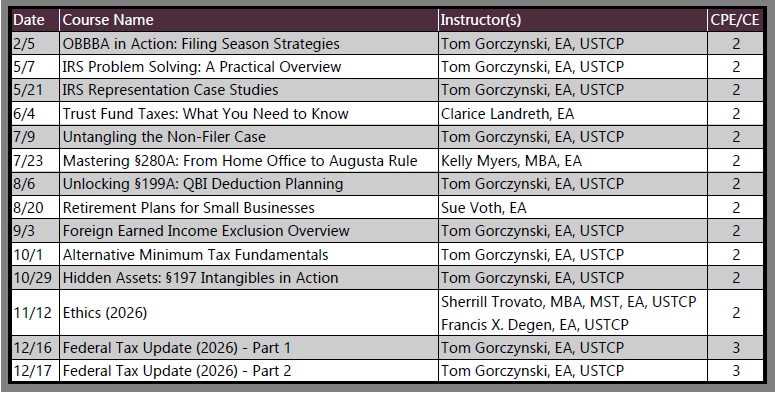
Registrants receive email reminders from [email protected] one day before and the day of each webinar; be sure to whitelist this sender to ensure receipt.